Leopard Solutions typically follows corporate law firms with 5 or more attorneys.
LLFI stands for Leopard Law Firm Index. This is a dynamic rating system applied to all law firms in our database, based on uncompromised, qualitative datasets that are numeric and weighted proportionately to the size of the firm. LLFI 250 is the Leopard Law Firm Index Top 250 ranking. The top rankings are compiled of the largest firms (at least 125 attorneys) with at least a GOOD or VERY GOOD rating.
We are currently measuring the items below. Our own attorney data informs us of growth/decline numbers, hiring, retention and promotions. These numbers can change each week and if a large enough change has occurred, the index would reflect it.
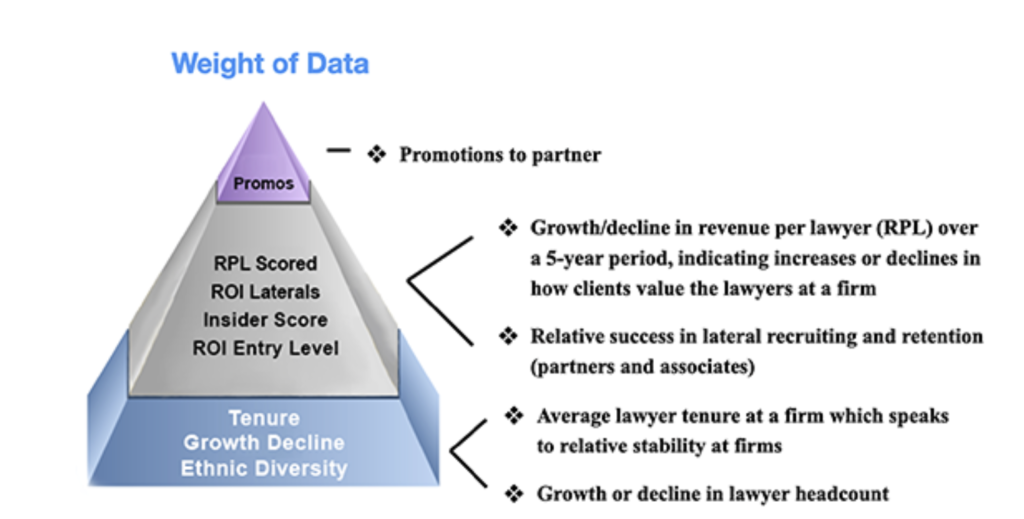
The Leopard Law Firm Index was developed to better reflect the overall stability of a firm using data far beyond financial metrics. We compile data points that we believe speak to a firm’s strengths and weaknesses in an effort to give greater insight into the legal landscape.
Benchmark firms by the index metrics in the Leopard BI Firm Index Report
View a firm’s index score in their Firmscape Report.
Search for firms by their LLFI ranking (LLFI 50, 100, 200 or 250) by using the Firm Rank Filter on any Firmscape Report
Search for candidates at LLFI ranked firms (LLFI 50, 100, 200 or 250) by using the Firm Filter in Leopard List
Search for jobs at LLFI ranked firms (LLFI 50, 100, 200 or 250) using the Firm Filter in Job Search
You can see the publicly available list of our Top 250 firms Here.
Every attorney has a Status Code to indicate any changes that have been made to the record. Status codes remain active for 90 days before reverting to N/C (no change).
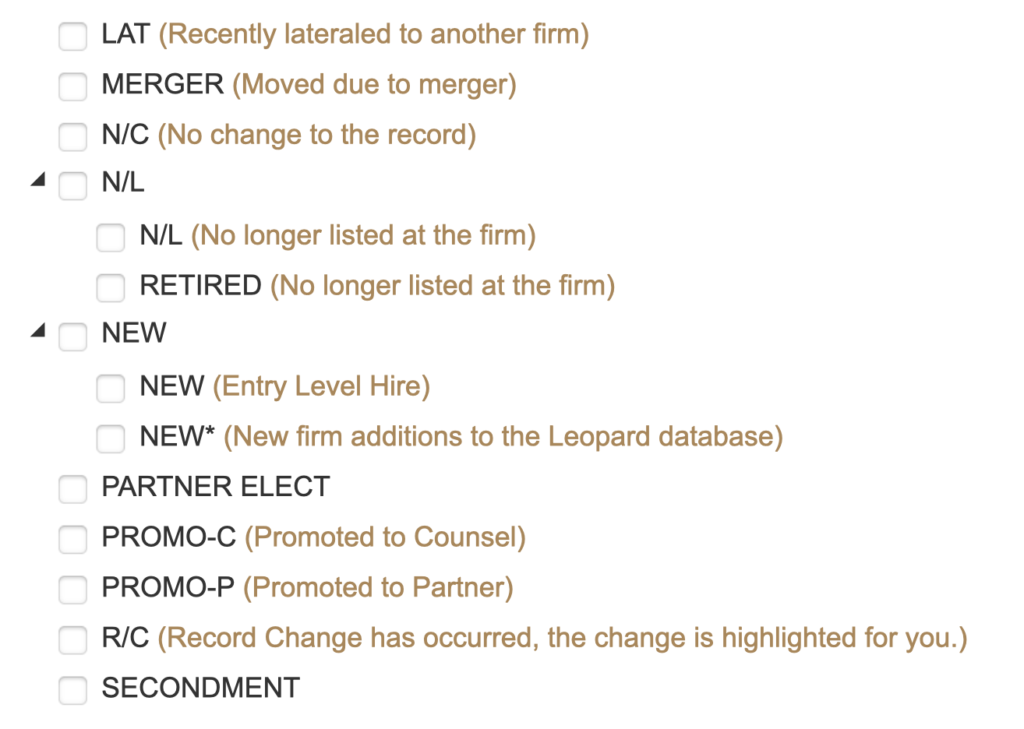
Changes to the attorney record over time can be tracked through the Status Codes. To view attorney history in Leopard List or InHouse, click the ![]() icon. To view in Firmscape or Leopard BI, first click the hyperlinked number to view the attorneys, then click History.
icon. To view in Firmscape or Leopard BI, first click the hyperlinked number to view the attorneys, then click History.
The platform is being fed by the information from Leopard List.
Leopard List is updated every Tuesday and Thursday of every week.
Because Frimscape and Leopard BI are being fed by Leopard List, the Firmscape and Leopard BI platforms are updated every Tuesday and Thursday of every week as well.
Leopard In-House is not as granular as the other platforms. However, we are checking those attorney’s records at least four times per year. And that whole platform is being updated on a rolling basis.
Leopard Jobs is being updated throughout the day.
The basic data is gathered from the firm website . Our attorney team looks at each and every bio to determine exactly what the attorney does and they use our practice area and specialties to relay that information to our clients. If the law school, JD or practice is missing on the bio, our team researches the answer. We use publicly available information, eg LinkedIn, Bar Association website, press releases etc. to complete the required information. We update the Leopard List twice a week on Tuesday and Thursday.
We are determining the probability of diversity by reviewing the attorney bios and using multiple data points. They are being carefully researched from within our own dataset and other materials. Data points are accessed, accumulated, and counted toward the result of being either a low or high probability of being diverse.

This is Leopard Solutions’ own algorithm based on historical data. We analyzed 17 years’ worth of attorney lateral movement to see if there were specific aspects that made an attorney more or less likely to move. This analysis five data points that go into our statistical model;
Data analysis showed us how these factors converged in the past for attorneys who made a lateral move, and we apply that knowledge to the Probability of Move algorithm.
The labels (Low, Medium, High, Very High) depend on the type of attorney. 20% is Very High for a Partner or Counsel, whereas 38% is Very High for an Associate.
Leopard Solutions uses an algorithm to project Firm Financials for non-AmLaw reporting firms. Our algorithm was devised using 15 years’ worth of publicly reported financials as a data set. Based on the structure of the firm, headcount, balance of associates, partners and counsel, locations, and practice areas, we project out financials and update those periodically throughout the year. As a benchmark that we apply to all non-AmLaw firms, it provides a useful comparison.
Projected Financials are calculated for the US region only, and no historical data is available or displayed.
Administrators can easily add or remove users in the Admin panel that we provide. Once you have entered the panel, just click to deactivate or add a user. You can also reset a password from here.
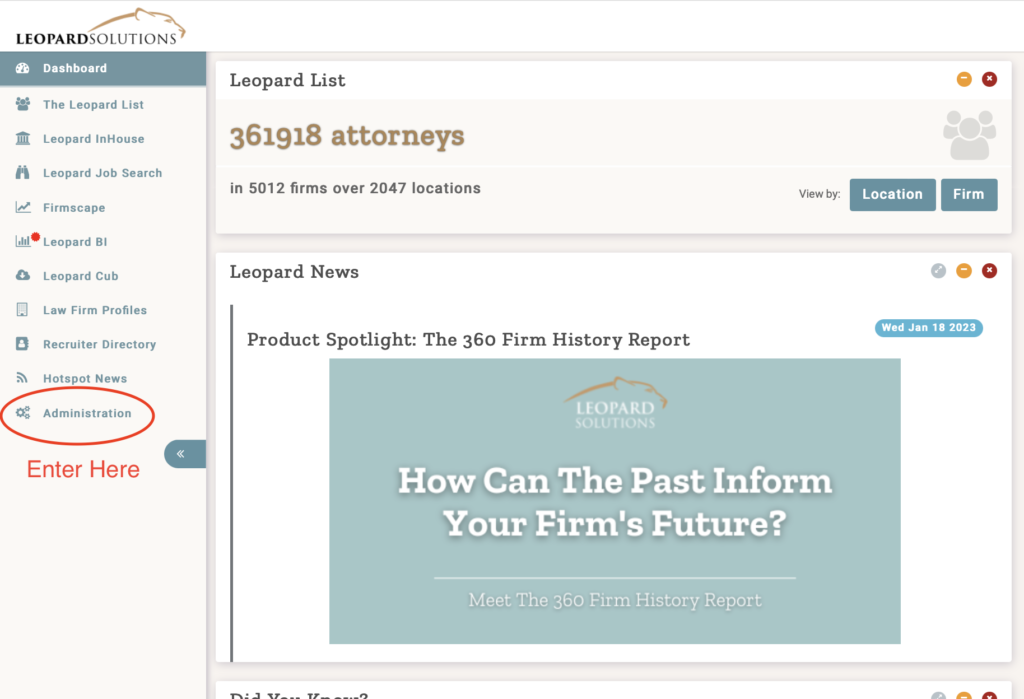
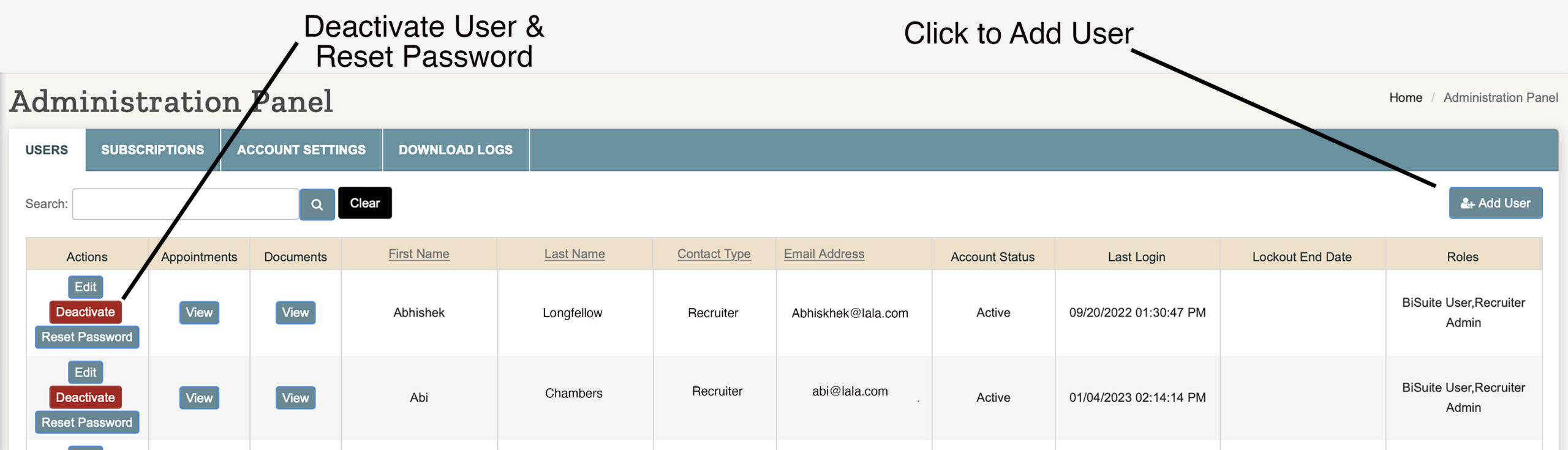
Associate means any attorney who is an Associate. Associate* means that the particular person is a fresh Law graduate, who has secured a job at a law firm but has yet to pass their Bar exam. Their bio at the firm might say ‘Law Clerk’ because New York State prevents those who have not yet passed the bar from called an ‘associate’ on their website. We use the ‘*’ to indicate an associate in waiting.
LLFI stands for Leopard Law Firm Index. This is a dynamic rating system applied to all law firms in our database, based on uncompromised, qualitative datasets that are numeric and weighted proportionately to the size of the firm. LLFI 250 is the Leopard Law Firm Index Top 250 ranking. The top rankings are compiled of the largest firms (at least 125 attorneys) with at least a GOOD or VERY GOOD rating.
Search for firms by their LLFI ranking (LLFI 50, 100, 200 or 250) by using the Firm Rank Filter on any Firmscape Report
Search for candidates at LLFI ranked firms (LLFI 50, 100, 200 or 250) by using the Firm Filter in Leopard List
Search for jobs at LLFI ranked firms (LLFI 50, 100, 200 or 250) using the Firm Filter in Job Search
Benchmark firms by the index metrics in the Leopard BI Firm Index Report
View a firm’s index score in their Firmscape Report.
The Leopard Law Firm Index was developed to better reflect the overall stability of a firm using data far beyond financial metrics. We compile data points that we believe speak to a firm’s strengths and weaknesses in an effort to give greater insight into the legal landscape.
For more information and a. list of the Top 250 firms in the Leopard Law Firm Index (LLFI) Click Here
Leopard List attorney data is updated twice every week, on Tuesday and Thursday. This data is also used to update the Firmscape and BI modules as well as the Leopard Law Firm Index, so that you can be sure your reports are up-to-date.
This is Leopard Solutions’ own algorithm based on historical data. We analyzed 17 years’ worth of attorney lateral movement to see if there were specific aspects that made an attorney more or less likely to move. This analysis five data points that go into our statistical model;
Data analysis showed us how these factors converged in the past for attorneys who made a lateral move, and we apply that knowledge to the Probability of Move algorithm.
The labels (Low, Medium, High, Very High) depend on the type of attorney. 20% is Very High for a Partner or Counsel, whereas 38% is Very High for an Associate.
How to Customize your Columns:
If ever you want to customize your columns in your search results page, simply click and drag you column to any desired location on the page. Also, if you click on the border of any column you can expand or minimize the size of your column as well.
If you click on the top section of the column, you can also sort any of the information pertaining to that column. Either alphabetically or numerically.
At the top of the page, there is a tab called Column Settings. Once you click on that, this will be the place where you can add/delete any column from your search results page. Simply choose whichever column you want to add or take away and then hit submit. From there any time you are in the search results page, those columns will be the columns that you see only.
Please note, anytime you customize your columns, once you logout and log back into your account, the columns your previously customized will stay the same way that you left them before. So, they will essentially stick to the way you desire your columns to be set to.
If this is confusing in any way please refer to the video link below:
Leopard Solutions acquires the attorney data from law firm websites electronically. We then go through many stages before posting the data to our site, including steps to ensure conformity to our Practice Area and Specialty conventions. Attorney Practice Areas are selected by the preponderance of work in that area. Specialties indicate further areas of focus, specialization or secondary key areas. For a more specialized and focused search, it is advisable to choose Practice areas and then combine them with multiple Specialties.
You can choose the Tenure filter to look for attorneys with specific years of experience in their current firms. The Tenure filter always denotes the current tenure at the current firm. From the search page, click on Profile View to see the Joining Date of the attorneys at their current firms in the blue box that is situated on the right hand side.
Tool Box colors can be customized according to your preference. Whenever you leave a note, that note defaults to a red color. But, in that same toolbox, you can change the color to any color that you desire. You can devise your own system of what each color means. There are only two fixed colors – red is the default color for a note and the gold color alerts you to any ‘public’ notes that someone in your company wants to share. You can choose to make a note public or private.
You can retrieve notes of any color and see other toolbox functions by clicking on the toolbox tab.
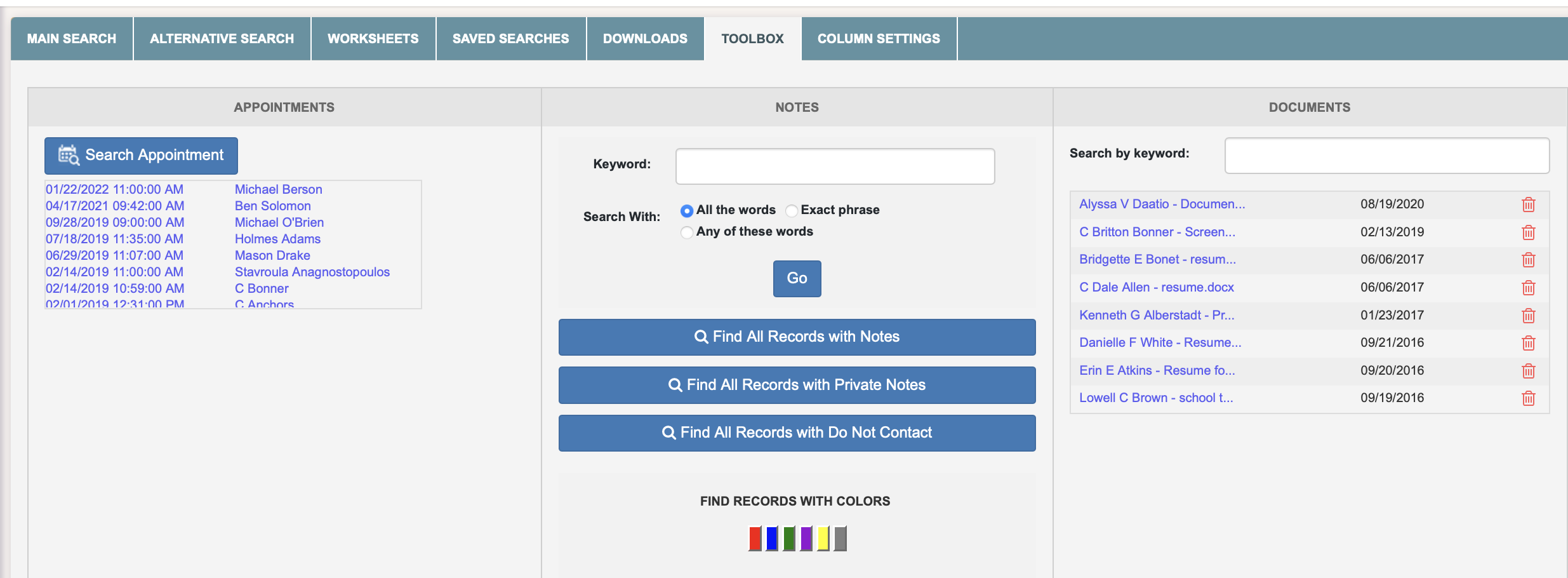
For more clarity, please refer to the video below:
LLFI stands for Leopard Law Firm Index. This is a dynamic rating system applied to all law firms in our database, based on uncompromised, qualitative datasets that are numeric and weighted proportionately to the size of the firm. LLFI 250 is the Leopard Law Firm Index Top 250 ranking. The top rankings are compiled of the largest firms (at least 125 attorneys) with at least a GOOD or VERY GOOD rating.
Search for firms by their LLFI ranking (LLFI 50, 100, 200 or 250) by using the Firm Rank Filter on any Firmscape Report
Search for candidates at LLFI ranked firms (LLFI 50, 100, 200 or 250) by using the Firm Filter in Leopard List
Search for jobs at LLFI ranked firms (LLFI 50, 100, 200 or 250) using the Firm Filter in Job Search
Benchmark firms by the index metrics in the Leopard BI Firm Index Report
View a firm’s index score in their Firmscape Report.
The Leopard Law Firm Index was developed to better reflect the overall stability of a firm using data far beyond financial metrics. We compile data points that we believe speak to a firm’s strengths and weaknesses in an effort to give greater insight into the legal landscape.
For more information and a. list of the Top 250 firms in the Leopard Law Firm Index (LLFI) Click Here
How to Customize your Columns:
If ever you want to customize your columns in your search results page, simply click and drag you column to any desired location on the page. Also, if you click on the border of any column you can expand or minimize the size of your column as well.
If you click on the top section of the column, you can also sort any of the information pertaining to that column. Either alphabetically or numerically.
At the top of the page, there is a tab called Column Settings. Once you click on that, this will be the place where you can add/delete any column from your search results page. Simply choose whichever column you want to add or take away and then hit submit. From there any time you are in the search results page, those columns will be the columns that you see only.
Please note, anytime you customize your columns, once you logout and log back into your account, the columns your previously customized will stay the same way that you left them before. So, they will essentially stick to the way you desire your columns to be set to.
If this is confusing in any way please refer to the video link below:
To save specific jobs, click on the Save Search button, Enter a name for the Saved Search, and hit Save. You can view your saved searches under the tab Saved Search button from the top Blue Panel. Saved Searches are set to private by default. If you wish to share your saved Job Search with a colleague of yours, please click on the arrow on the Private Button and choose Public. It will provide you with a list of people who have access to Leopard Solutions from your organization. Choose the people you want to share your Jobs Search with and click Apply. Your colleague will be able to view the Saved Job Search under the Shared Saved Searches column.
Follow these steps to stop or pause Job Alerts.
From the Dashboard Page click Leopard Job Search from the left-hand side menu (Binoculars icon)
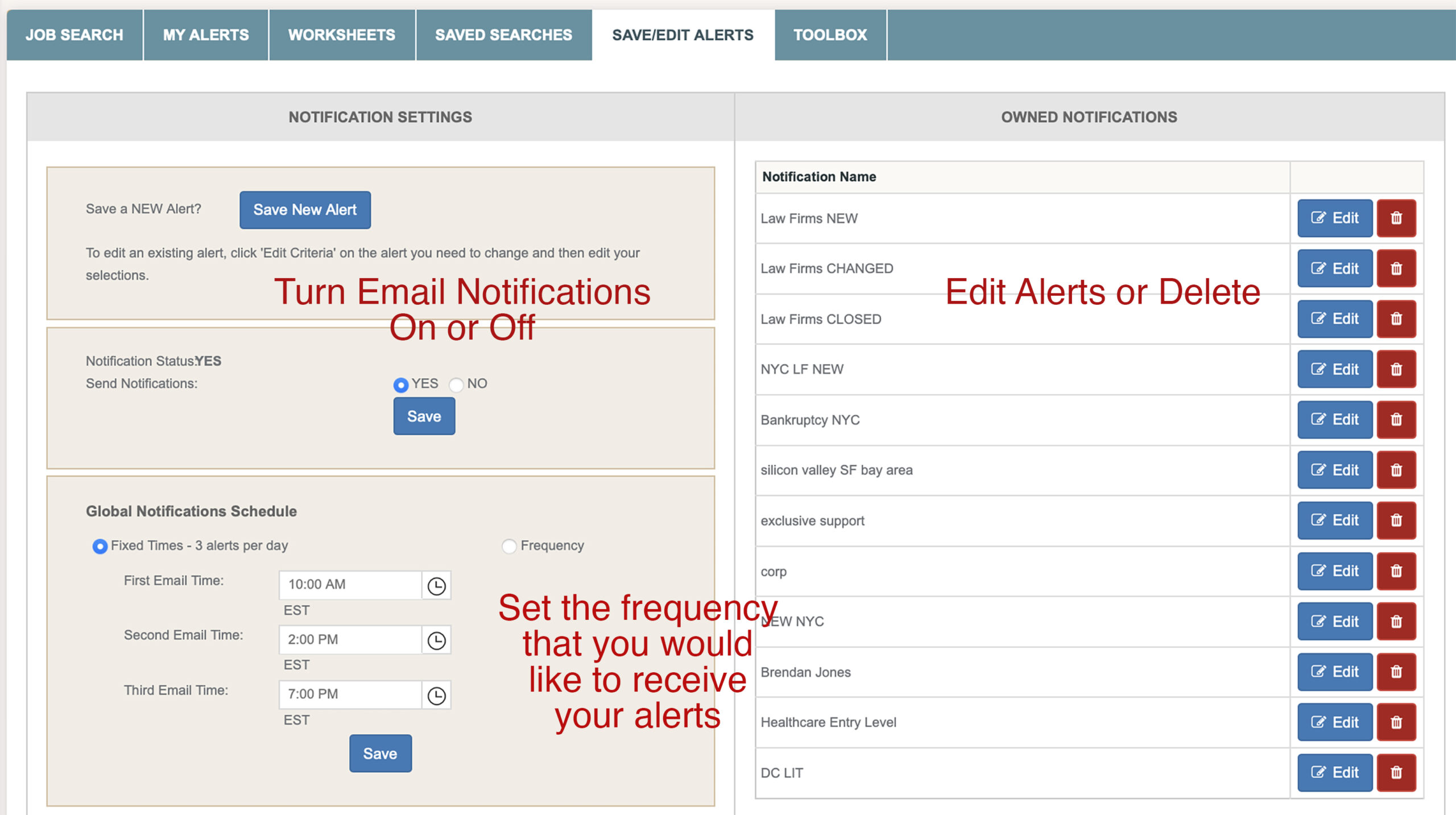
Tool Box colors can be customized according to your preference. Whenever you leave a note, that note defaults to a red color. But, in that same toolbox, you can change the color to any color that you desire. You can devise your own system of what each color means. There are only two fixed colors – red is the default color for a note and the gold color alerts you to any ‘public’ notes that someone in your company wants to share. You can choose to make a note public or private.
You can retrieve notes of any color and see other toolbox functions by clicking on the toolbox tab.
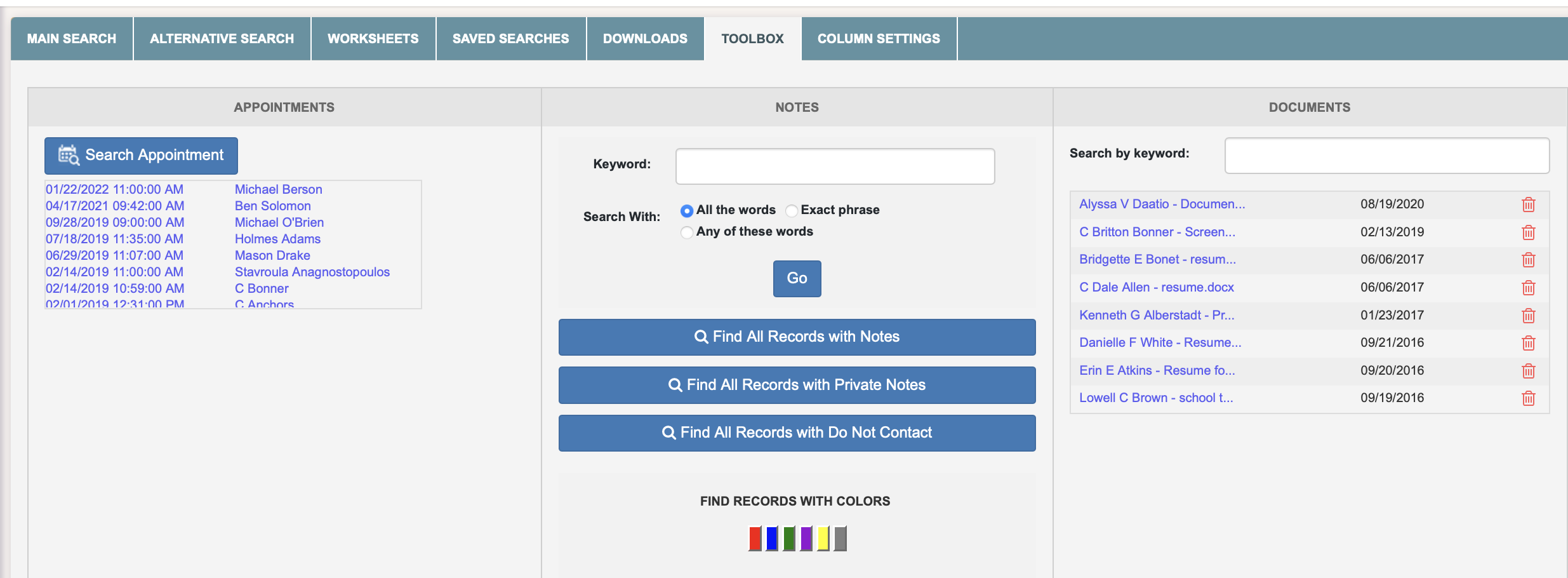
For more clarity, please refer to the video below:
In the Job platform click on Search and then choose the Keyword filter from the left-hand side panel. Type in the Job ID in the search box, choose JOB ID under Type and, Exact Phrase under Find with. Hit submit to search for jobs with Job Id.
LLFI stands for Leopard Law Firm Index. This is a dynamic rating system applied to all law firms in our database, based on uncompromised, qualitative datasets that are numeric and weighted proportionately to the size of the firm. LLFI 250 is the Leopard Law Firm Index Top 250 ranking. The top rankings are compiled of the largest firms (at least 125 attorneys) with at least a GOOD or VERY GOOD rating.
We are currently measuring the items below. Our own attorney data informs us of growth/decline numbers, hiring, retention and promotions. These numbers can change each week and if a large enough change has occurred, the index would reflect it.
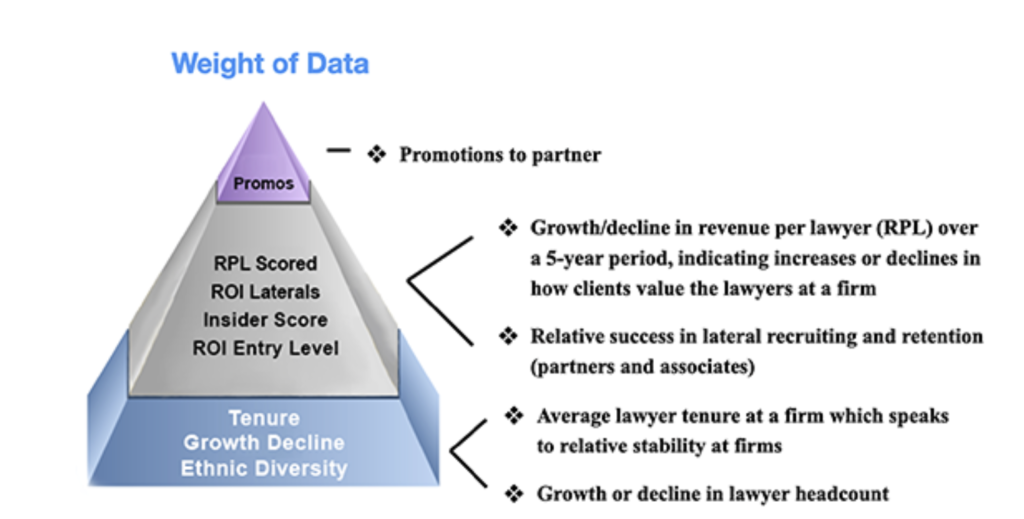
The Leopard Law Firm Index was developed to better reflect the overall stability of a firm using data far beyond financial metrics. We compile data points that we believe speak to a firm’s strengths and weaknesses in an effort to give greater insight into the legal landscape.
Benchmark firms by the index metrics in the Leopard BI Firm Index Report
View a firm’s index score in their Firmscape Report.
Search for firms by their LLFI ranking (LLFI 50, 100, 200 or 250) by using the Firm Rank Filter on any Firmscape Report
Search for candidates at LLFI ranked firms (LLFI 50, 100, 200 or 250) by using the Firm Filter in Leopard List
Search for jobs at LLFI ranked firms (LLFI 50, 100, 200 or 250) using the Firm Filter in Job Search
You can see the publicly available list of our Top 250 firms Here.
We calculate the ‘return on investment’ in hiring for both laterals and entry level hires. You can see this in both Firmscape (Firm Entrance& Exit Report) and in the BI Suite (ROI Report) where we calculate the financial losses associated with each loss. A successful ROI for associates is 3 years. Partners and Counsels hit their metric at the 5-year mark.
Associate & Counsel costs estimated at $350,000 per hire | Partner costs estimated at $500,000 per hire
Associate & Counsel Exit Key: Year 1 -100%, Year 2 -60%, Within Year 3 -25%
Partner Exit Key: Year 1 -100%, Year 2 -90%, Year 3 -50%, Year 4 -20%, Year 5 -0%
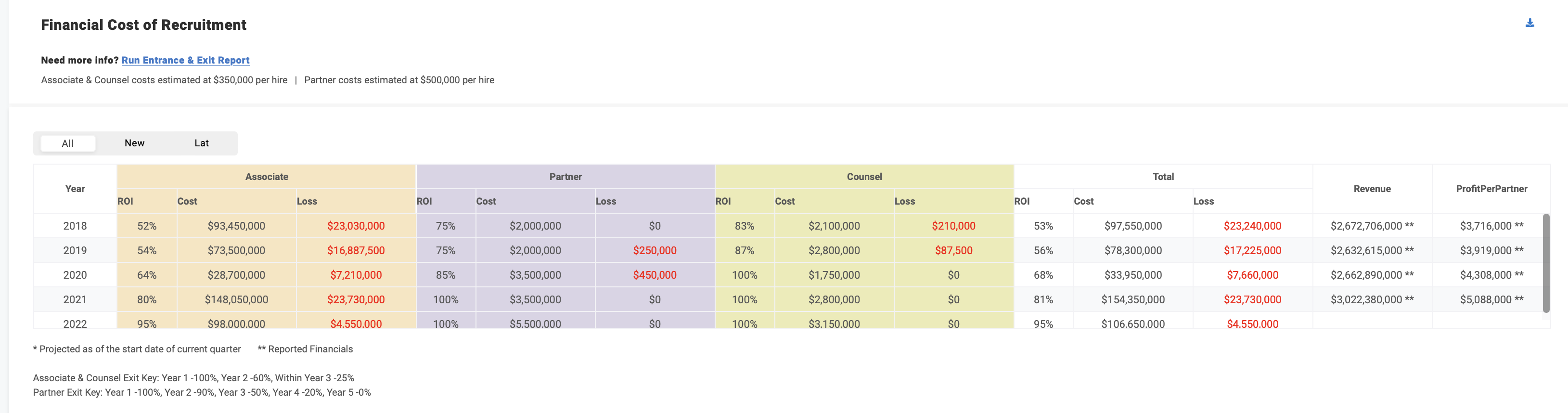
This is Leopard Solutions’ own algorithm based on historical data. We analyzed 17 years’ worth of attorney lateral movement to see if there were specific aspects that made an attorney more or less likely to move. This analysis five data points that go into our statistical model;
Data analysis showed us how these factors converged in the past for attorneys who made a lateral move, and we apply that knowledge to the Probability of Move algorithm.
The labels (Low, Medium, High, Very High) depend on the type of attorney. 20% is Very High for a Partner or Counsel, whereas 38% is Very High for an Associate.
All firms that we have researched for 12 months receive a Leopard Firm Index Score. These scores can be viewed in the Firmscape Report or in the Index report in Leopard BI. Our attorney data informs us of growth decline numbers, hiring, diversity, lawyer tenure, promotions and more. Those numbers can change each week and if a large enough change has occurred, the index would reflect it. The LLFI 250 is a ranking of the larger firms with at least a GOOD or VERY GOOD score.
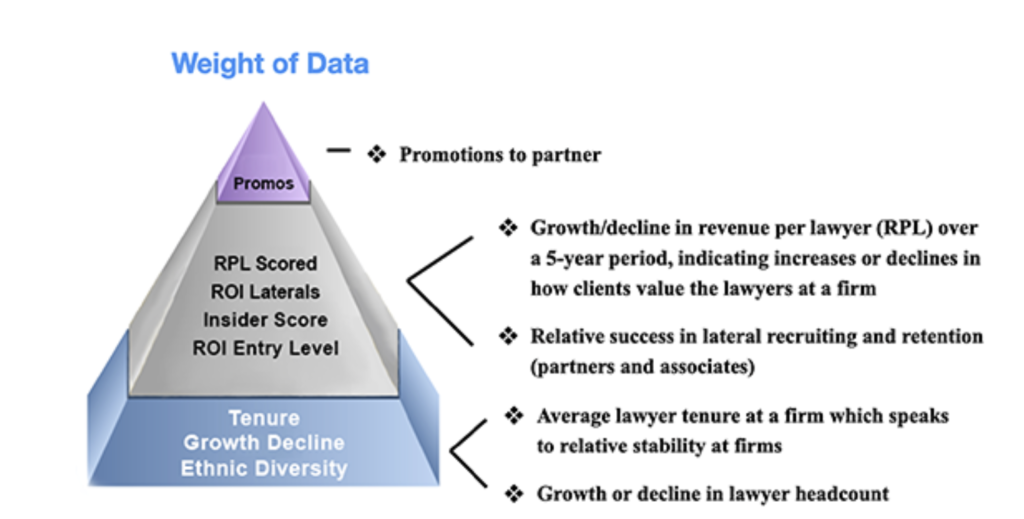
Weight of data
High Impact
Medium Impact
Leopard Solutions uses an algorithm to project Firm Financials for non-AmLaw reporting firms. Our algorithm was devised using 15 years’ worth of publicly reported financials as a data set. Based on the structure of the firm, headcount, balance of associates, partners and counsel, locations, and practice areas, we project out financials and update those periodically throughout the year. As a benchmark that we apply to all non-AmLaw firms, it provides a useful comparison.
Projected Financials are calculated for the US region only, and no historical data is available or displayed.
Our three connection reports look for meaningful connections between firms, attorneys and InHouse counsels. We look at data points like past experience and law school. We assign a point value to the TYPE of connection we find. If they went to the same law school but were in different class years we assign it a low score. If they went to the same law school but graduated in the same year, that is a higher connection score. If they worked in the same firm, same office and same practice – that would receive a high point score.
Low = 25 Medium = 26-50 points High = 50+ points
We calculate the ‘return on investment’ in hiring for both laterals and entry level hires. You can see this in Firmscape (Firm Entrance& Exit Report) and in the BI Suite (ROI Report) where we calculate the financial losses associated with each loss. A successful ROI for associates is 3 years. Partners and Counsels hit their metric at the 5-year mark. The Firm Entrance & Exit report gives a fantastic overall view and you can use the ROI range you want along with the VIEW. You can group results by Firm, School, practice area and specialties. You can also calendar back to past years to see the true ROI, the report defaults to a 12-month view.
LLFI stands for Leopard Law Firm Index. This is a dynamic rating system applied to all law firms in our database, based on uncompromised, qualitative datasets that are numeric and weighted proportionately to the size of the firm. LLFI 250 is the Leopard Law Firm Index Top 250 ranking. The top rankings are compiled of the largest firms (at least 125 attorneys) with at least a GOOD or VERY GOOD rating.
Search for firms by their LLFI ranking (LLFI 50, 100, 200 or 250) by using the Firm Rank Filter on any Firmscape Report
Search for candidates at LLFI ranked firms (LLFI 50, 100, 200 or 250) by using the Firm Filter in Leopard List
Search for jobs at LLFI ranked firms (LLFI 50, 100, 200 or 250) using the Firm Filter in Job Search
Benchmark firms by the index metrics in the Leopard BI Firm Index Report
View a firm’s index score in their Firmscape Report.
The Leopard Law Firm Index was developed to better reflect the overall stability of a firm using data far beyond financial metrics. We compile data points that we believe speak to a firm’s strengths and weaknesses in an effort to give greater insight into the legal landscape.
For more information and a. list of the Top 250 firms in the Leopard Law Firm Index (LLFI) Click Here
All firms that we have researched for 12 months receive a Leopard Firm Index Score. These scores can be viewed in the Firmscape Report or in the Index report in Leopard BI. Our attorney data informs us of growth decline numbers, hiring, diversity, lawyer tenure, promotions and more. Those numbers can change each week and if a large enough change has occurred, the index would reflect it. The LLFI 250 is a ranking of the larger firms with at least a GOOD or VERY GOOD score.
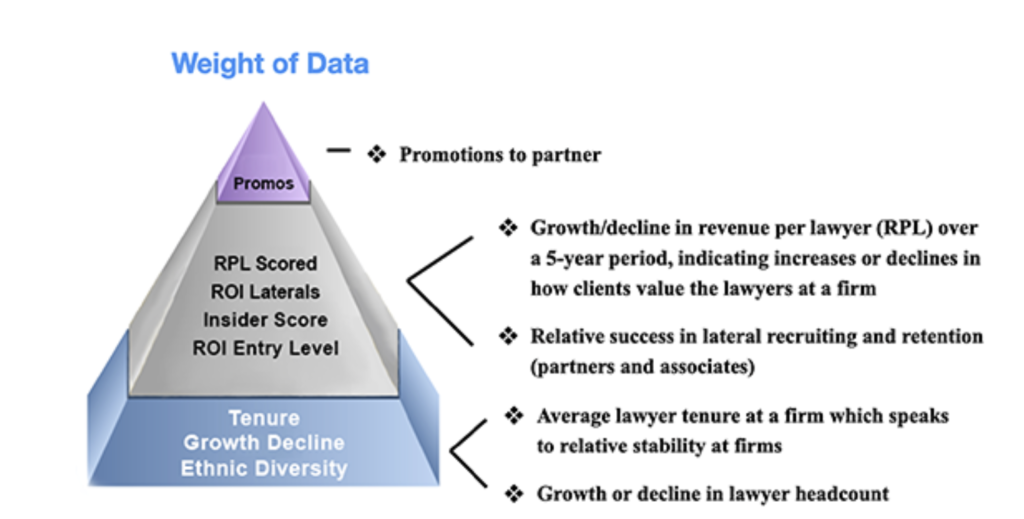
Weight of data
High Impact
Medium Impact
Leopard Solutions uses an algorithm to project Firm Financials for non-AmLaw reporting firms. Our algorithm was devised using 15 years’ worth of publicly reported financials as a data set. Based on the structure of the firm, headcount, balance of associates, partners and counsel, locations, and practice areas, we project out financials and update those periodically throughout the year. As a benchmark that we apply to all non-AmLaw firms, it provides a useful comparison.
Projected Financials are calculated for the US region only, and no historical data is available or displayed.
If you are experiencing slow loading pages in our platform, then this could mean you may need to clear your cache and cookies history in your browser settings menu. Once you complete this action, that should free up space and allow you to use the browser at its optimal loading speed. (This will not erase any saved passwords!)
Please click your browser type for instructions; Firefox Chrome Edge
If you are not using any of the three browsers that are listed above, then please use this link to find your proper browser:
https://harvard.service-now.com/ithelp?id=kb_article&sys_id=e934a5cf6fc9a204a3a79b9eae3ee4bf
In addition, you may also need to clear up some space on your computer as well. Free up some memory by erasing any unwanted, or old documents that you no longer need.
Hopefully, these steps will help with the issue, but if you are still experiencing this after properly following these steps, then please let us know and we will further investigate the issue.
The search filters in Leopard Solution platform are dynamic; across Leopard List, Jobs, InHouse and Firmscape, once you make a search selection, your other filter options will be limited based on what is available in your existing search.
Please note
Leopard Jobs
You can turn this feature off in Leopard Jobs. Once you begin a search, toggle the SEARCH WITHIN A SEARCH slider to OFF![]()
This allows you to create a search to add to a Job Alert or Saved Search, even if the job does not currently exist in the platform.
Firmscape
All Firmscape searches are preset with these filters on
Firm Rank = LLFI 200
Region = USA
Firmscape filters are also dynamic, so if your search falls outside of these criteria, please change these two filters before running the rest of your search. This will ensure all relevant options are available.
How to Customize your Columns:
If ever you want to customize your columns in your search results page, simply click and drag you column to any desired location on the page. Also, if you click on the border of any column you can expand or minimize the size of your column as well.
If you click on the top section of the column, you can also sort any of the information pertaining to that column. Either alphabetically or numerically.
At the top of the page, there is a tab called Column Settings. Once you click on that, this will be the place where you can add/delete any column from your search results page. Simply choose whichever column you want to add or take away and then hit submit. From there any time you are in the search results page, those columns will be the columns that you see only.
Please note, anytime you customize your columns, once you logout and log back into your account, the columns your previously customized will stay the same way that you left them before. So, they will essentially stick to the way you desire your columns to be set to.
If this is confusing in any way please refer to the video link below:
Tool Box colors can be customized according to your preference. Whenever you leave a note, that note defaults to a red color. But, in that same toolbox, you can change the color to any color that you desire. You can devise your own system of what each color means. There are only two fixed colors – red is the default color for a note and the gold color alerts you to any ‘public’ notes that someone in your company wants to share. You can choose to make a note public or private.
You can retrieve notes of any color and see other toolbox functions by clicking on the toolbox tab.
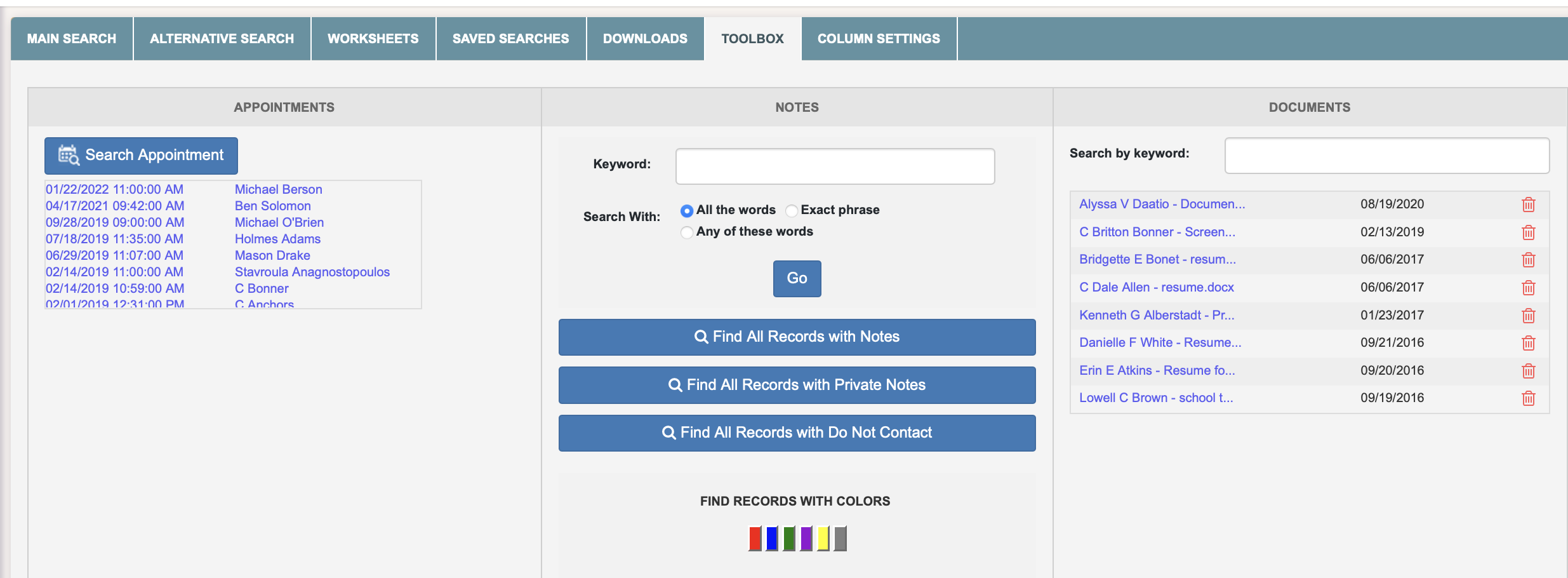
For more clarity, please refer to the video below: